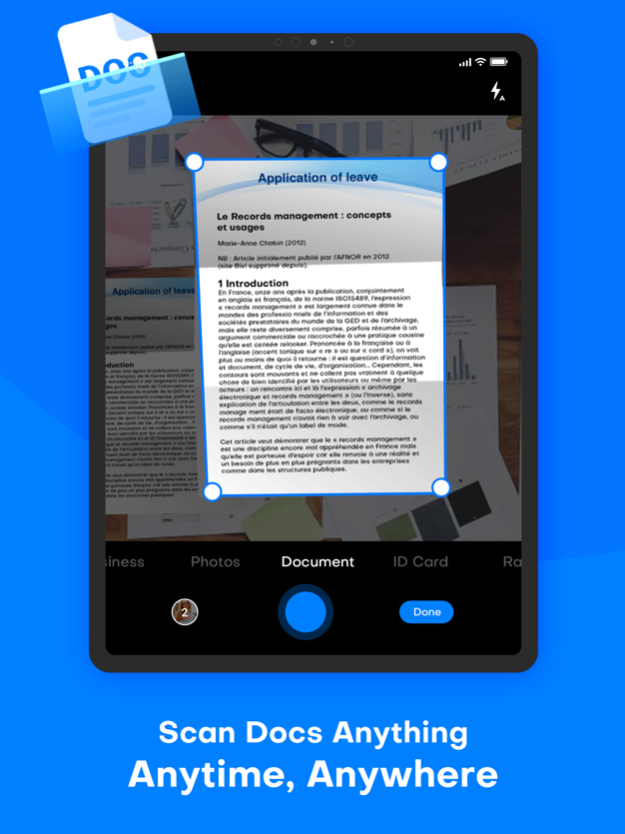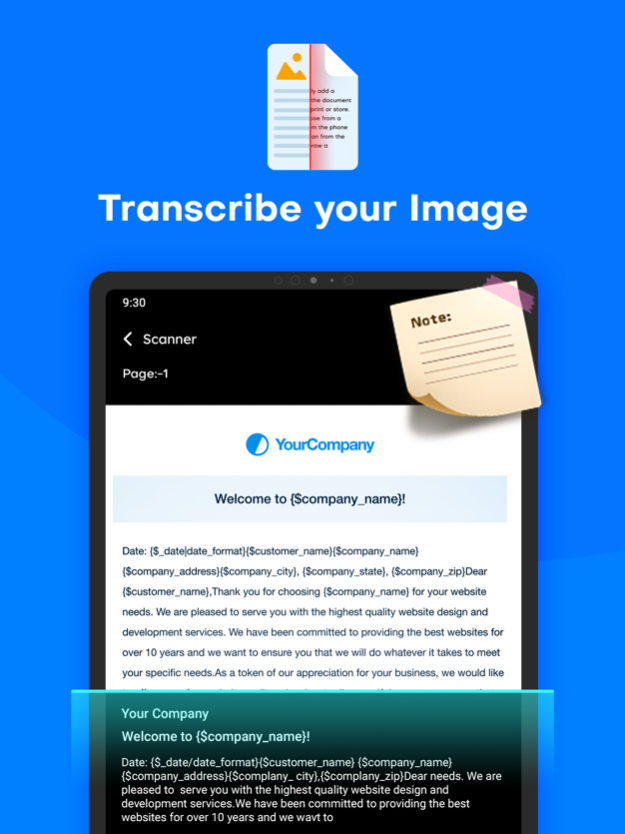Camera Scan - PDF Files Scan
Free Version
Publisher Description
Use the scanner features of this app to handle your paperwork with ease.
Say goodbye to large copy machines and get this ultra-fast cam scan app for free right now.
The new home of all your paper documents.
Cam Scan - PDF Scanner, Editor is a powerful document scanning application.
Scan, save, and archive from anywhere and at any time.
Management and searching have never been easier.
Scan, Print & Share any document to PDF.
Now you can simply scan, import and share right inside this portable scanner app. Access everything you’ve previously scanned with the Cam Scan app.
◆ HighLight Features ◆
• Dedicated multipage scanning mode
• Automatic capture of your documents
• Custom naming template saves you the hassle of naming each scan
• Ample sharing (PDF, JPEG, TXT)
• Choose documents from your gallery or scan/click photos from the camera.
• Works completely offline - no online servers.
• Convert multiple images into a single PDF.
• Open the PDF with any PDF viewer.
• Enhance the visibility of your documents after scanning using built-in effects
• Easily share your PDF file via email.
• Smart auto-enhancing and cropping for clear and sharp image quality
◆ Get the perfect scan - Enhance with Filters ◆
• Filters that will make your scanned documents look professional
• Remove shadows and artifacts to enhance your scans
• Clean your scans - Remove watermarks
• Port to black and white or adjust contrast and brightness
◆ Scan to PDF ◆
• Scan any document and convert it to PDF with your mobile device.
• Cam Scan - PDF Scanner, Editor has got you covered with our pdf maker and pdf reader. Receipts, documents, business cards, whiteboards, IDs, books, and photos - From image to pdf immediately
◆ We do the work for you with Auto Border detection ◆
• Scanning made easy
• Get your documents auto-cropped and sorted in the way you need them
• Save time cropping each document
◆ Finish your paperwork from anywhere ◆
• Use this document scanner to attach an E-signature using pdf sign tools.
• Mark and edit fields to add everything you need with an intuitive pdf viewer.
◆ Edit text from your scans ◆
• Convert image to text - Edit your scans with OCR
• Recognize text for easy text editing
• Export accurate text straight from your docs
• Read QR codes with the built-in QR scanner which supports links, text ISBN and emails - simply access the Qr code reader in the cam scan module
◆ PDF Editor ◆
• Pdf splitter - simply import a pdf file and Cam Scan will Split PDF
• It’s never been easier to split pdf into several pdf files
◆ Convert files ◆
• Share your files in the format you need: convert jpg to pdf files or convert pdf to jpg
• Need a document in a word? Convert PDF to text for easy editing
◆ Get everyone in on the loop ◆
• Share documents easily and quickly
• Seamlessly share to email, social media, and instant messaging apps
◆ Sort ◆
• Create folders and tag documents to organize all your scans
• Find the important docs you need inside Cam Scan - PDF Scanner, Editor mobile pdf scanner
• Find documents in your scanned library easily by name, tag, or folder
This app includes an optional auto-renewable subscription (Premium Pass): Premium Pass beings with a free trial period, then an auto-renewable monthly subscription when the trial ends. Payment will be charged to your iTunes account at confirmation of purchase and will automatically renew (at the duration/price selected) unless auto-renew is turned off at least 24 hrs before the end of the current period. Account will be charged for renewal within 24 hours before the end of the current period. Current subscriptions may not be canceled during the active subscription period; however, you can manage your subscription and/or turn off auto-renewal by visiting your iTunes Account Settings after purchase. Any unused portion of the free one-week initial period will be forfeited when you purchase a subscription.
Privacy Policy:- https://tinyurl.com/karthik-privacy-policy
Terms Of Use:- https://tinyurl.com/karthik-terms-of-use
HIGH-QUALITY DOC PDF SCANNER - TRY IT NOW,
KEEP USING IT.
About Camera Scan - PDF Files Scan
Camera Scan - PDF Files Scan is a free app for iOS published in the Office Suites & Tools list of apps, part of Business.
The company that develops Camera Scan - PDF Files Scan is Karthik Bakshi. The latest version released by its developer is 1.0.
To install Camera Scan - PDF Files Scan on your iOS device, just click the green Continue To App button above to start the installation process. The app is listed on our website since 2024-04-26 and was downloaded 0 times. We have already checked if the download link is safe, however for your own protection we recommend that you scan the downloaded app with your antivirus. Your antivirus may detect the Camera Scan - PDF Files Scan as malware if the download link is broken.
How to install Camera Scan - PDF Files Scan on your iOS device:
- Click on the Continue To App button on our website. This will redirect you to the App Store.
- Once the Camera Scan - PDF Files Scan is shown in the iTunes listing of your iOS device, you can start its download and installation. Tap on the GET button to the right of the app to start downloading it.
- If you are not logged-in the iOS appstore app, you'll be prompted for your your Apple ID and/or password.
- After Camera Scan - PDF Files Scan is downloaded, you'll see an INSTALL button to the right. Tap on it to start the actual installation of the iOS app.
- Once installation is finished you can tap on the OPEN button to start it. Its icon will also be added to your device home screen.